VVDI2+VVDI Prog Program key to CAS4+ 5M48H
Purpose: Program key to CAS4+ 5M48H
Time: 3 minutes
Here you go...
- Open VVDI Pro 4.6.1, choose chip “CAS4-5M48H-BACKUP”
Then “Connection diagram”, then “CAS4 diagram V3”
- Click on “Read”, then initialization device…Please confirm the chip type and connection, click Y to continue.
- Click on “Save”.
- Open VVDI2 Quick Start V4.6.0, then click on “BMW”.
- Choose “Key learn” -> “File make key” -> the type “CAS4+ (5M48H) -> “Load EEPROM dump file” -> “KeyID3” -> “Make Dealer Key”-> “Known ISN” and paste the ISN in the blank box-> Next -> Ok->OK when the window prompts “Key written successfully. Go to car with the key, not need to write back eeprom”.
Job's done. Test the key. It works.


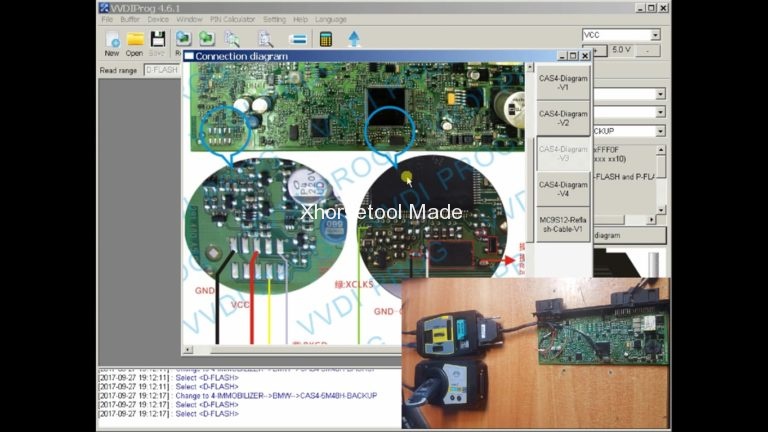

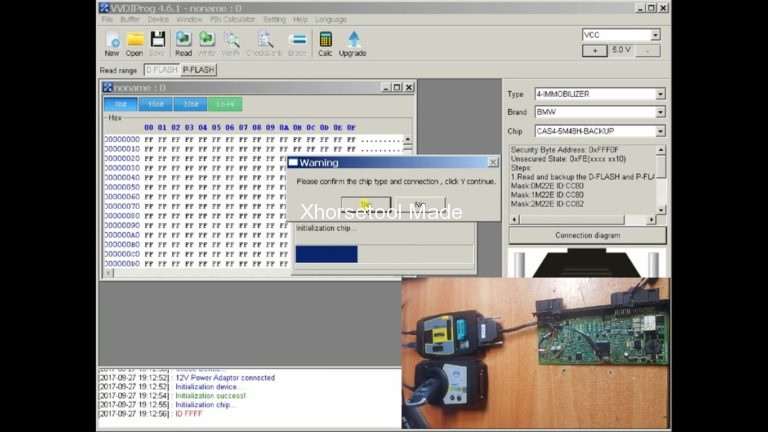
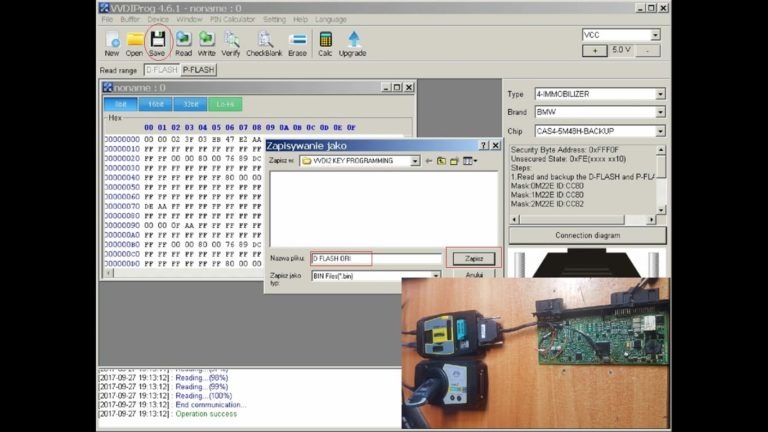
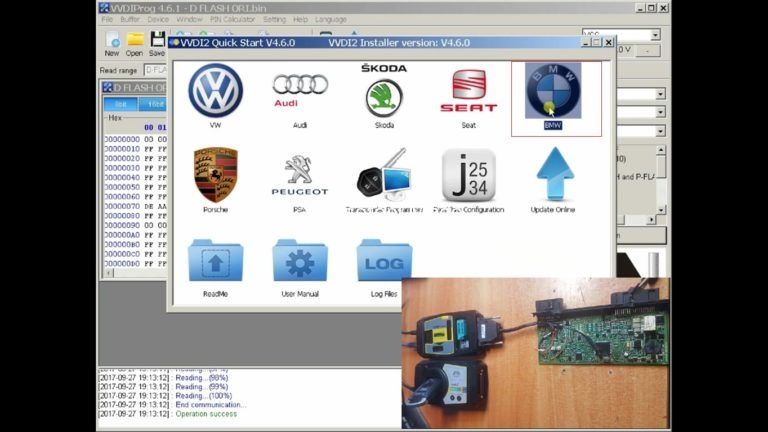
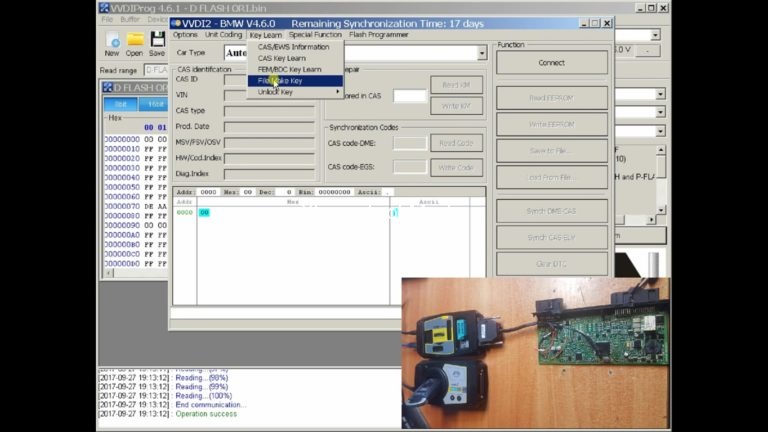


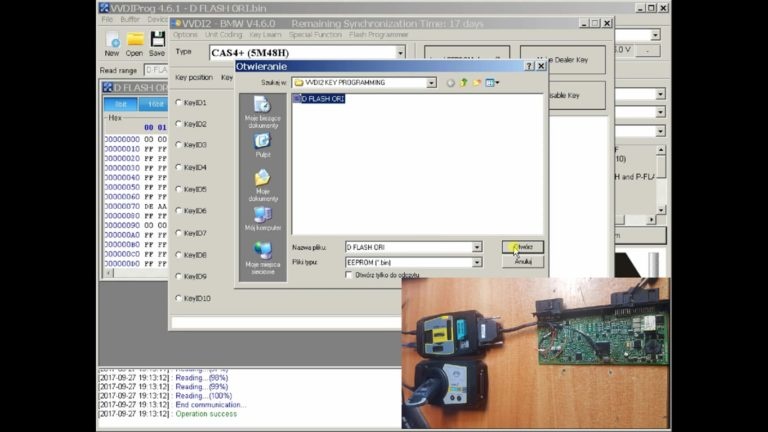

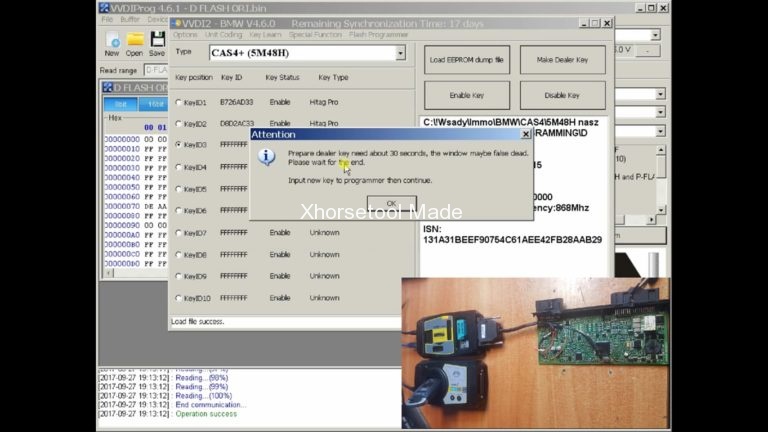


Comments
Post a Comment